How to edit videos in Filmmaking?
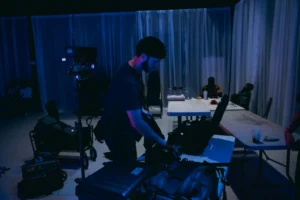
Filming is essentially about editing. This is the procedure whereby your unprocessed film is shaped into an engaging narrative. Whether you are creating a YouTube vlog, documentary, or short film, video editing is absolutely crucial for the impression of your finished work. Learning to edit has never been simpler with the development of easily available tools and courses. From organizing material to adding the last polish, this book will bring you through the foundations of video editing in filmmaking.
1. Clarify the Editing’s Goals
Before delving into software and schedules, consider why editing is important:
- Editing organizes scenes, controls pace, and generates emotion, therefore helping to form the story.
- Perfectly timed connecting shots guarantee viewers remain engrossed in the narrative.
- Editing shapes the mood by means of color grading, transitions, and tone and mood in Music.
- A good viewing experience is enhanced by clean cuts, seamless transitions, and artistic balance.
2. Select the correct video editing program.
Your project’s complexity, money, and degree of skill will all affect the program you use.
iMovie, DaVinci Resolve (Free edition), Clipchamp – Professional; Adobe Premiere Pro, Final Cut Pro X, DaVinci Resolve Studio, Avid Media Composer.Though they have different advantages and disadvantages, all help to reduce, trim, organize, and improve video material.
3. Sort your footage.
Sort your materials before editing:
- Rename and arrange film in labeled folders (such as Scene 1, B-roll, and Interviews).
- Create a Project Bin: Import your media into the program and set aside distinct bins—or folders—for photos, graphics, Music, and video.
- Back-up Everything: To stop data loss, keep an external hard drive or use cloud storage.
Good organization saves time and facilitates editing’s creative flow maintenance.
4. Rough Cut: Combing the narrative
Your initial draft edit is a rough cut. Concentrate on perfecting the sequence:
- Cut out useless video and set scenes in the expected sequence.
- Use the script or storyboard: Unless improvisation improves the narrative, follow the framework.
- Leave gaps for B-roll here; Put cutaway, response, or establishing shot placeholders here.
- Pacing and structure are built on this stage.
5. Excellent Cut: Polish the Edits
Now smooth your rough clip into a flawless film:
- Make sure shots flow naturally to tighten transitions.
- Balance music, vocals, and effects in “Smooth Audio”. Eliminate any background sounds.
- Cutaways and B-rolls give depth and assist in masking jump cuts.
Pro tip: Again with sound to spot audio discrepancies, then watch your edit without sound to concentrate on visual flow.
6 . Add voiceovers, sound effects, and Music.
A movie can be made or broken by audio. This is how you make it work:
- Select Music Carefully: Match the mood of your scene. Using royalty-free libraries—like Artlist and Epidemic Sound—helps you avoid copyright problems.
- Utilize Sound Effects: Foley sounds—footsteps, door creaks, etc.—bring authenticity.
- Record the voiceovers: For ADR (Automated Dialogue Replacement) or narration, use a decent microphone in a calm area.
Balance levels such that conversation across music and sound effects stays clear.
7. Grading and Colour Correction
Color improves style and mood:
- Change saturation, white balance, and exposure to match clips.
- Apply creative looks (e.g., retro, cinematic, horror tones) via LUTs or hand grading.
- Programs similar to DaVinci Excels at color work; however, most editors favor simple grading.
8. Title, Graphics, and Subtitles Addition
Motion graphics and titles give background and brand your material:
- Keep your opening titles and end credits clear and legible.
- For interviews, sites, or character names, “lower thirds.”
- Make your material available to a larger readership with “subtitles.”
- For an improved view, choose readable typefaces and opposing colors.
9. Export the finished cut
Once your video’s polished state:
- While ProRes is perfect for broadcast or archiving, MP4 (H.264) is typical for the web.
- Change Resolution: Depending on the platform, use 1080p or 4K.
- A higher bitrate indicates improved quality but also more file size.
- The export should be followed in a last review to guarantee no audio-sync problems or glitches.
10. Spread and Get Comments
Post your video to sites like FilmFreeway (for festivals), Vimeo, or YouTube.
Remember not to overlook:
- Titles, descriptions, tags, and thumbnails all count in optimizing metadata.
- Create little teasers or trailers to promote on Social Media.
- Peer reviews will enable you to develop both as a filmmaker and editor.
Conclusion
Editing videos is an artistic process rather than only a technical one. Though it takes time, you can bring your story to life with practice and attention to detail. Learning how to edit films will improve your creative vision whether your interests are content creation, indie filmmaking, or hobbyist.

FAQs
1. Apart from film editing, what distinguishes video editing?
Although the phrases are sometimes used synonymously, *film editing* generally refers to narrative-driven projects like films or TV series, with an eye toward storytelling. More broadly, video editing covers material, including corporate films, ads, and YouTube videos.
2. Editing a short film takes what length of time?
The complexity and length will determine it. While more complex films can take weeks or even months, a basic five to ten-minute short film might take ten to thirty hours.
3. Do I have to edit videos on a powerful computer?
Not exactly. Starting with a mid-range laptop or desktop, high-resolution editing (4K and up) and sophisticated effects call for greater specs—ideally, a fast processor, 16GB+ RAM, and a dedicated graphics card.
4. Which free video editing program is best?
Given its professional qualities, DaVinci Resolve (Free edition) is quite advised. Additional excellent choices are Lightworks and HitFilm Express.
5. Are videos editable on my phone?
Definitely! Mobile devices let you edit high-quality films with apps such as CapCut, InShot, Adobe Premiere Rush, and LumaFusion (for iOS).